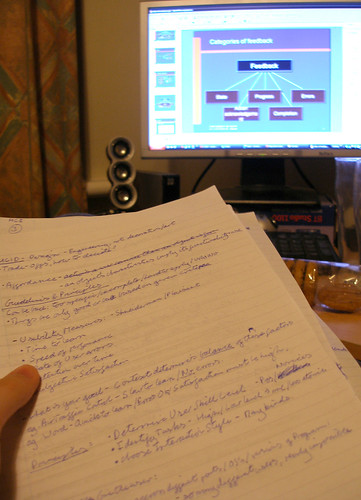I learned so much in class on Tuesday. It was very exciting to know that there are so much
free material I can use in my future classrooms and even now for personal or academic purposes.
The most important thing I learned regarding the use of images, copyright, mashing, etc. is that there are many creative people out there that is willing to share their work for others to use. I've always used just images online without knowing the copyright laws, etc. Although
I am not using any of the resources I find on the internet as commercial use, it is still against the law. Like Fei described in class, most people just ignore it and I was one of those people. Now that I know that there are so many great material out there from site like
FlickrCC,
Creative Commons,
Animoto, etc., I do not have to use the mediocre copyrighted material from search engines. Another thing I learned that I think will be very helpful for teachers is that they can have access to material that they can modify for their own classroom. For me to be able to use my own images is very important. Teachers can make their own video or slideshow with their own photos, alter pictures they find on sites like FlickrCC or Creative Commons, etc. The possibilities are endless. I also think that being able to my own images or the images my students create in a class to make something new using one of the programs we have learned about in class can create more personal projects.
I think with so many options these days, it would be a challenge to help the students learn all the programs. They may be overwhelmed with how to approach all the material they are finding. I also think that teaching the different types of copyrights there are could also be a challenge. For example, which images they can alter, which ones they have to cite, etc. If I were a teacher trying to teach my students how to use images more critically, I would teach each program and copyright type at a time so that they wouldn't be overwhelmed.